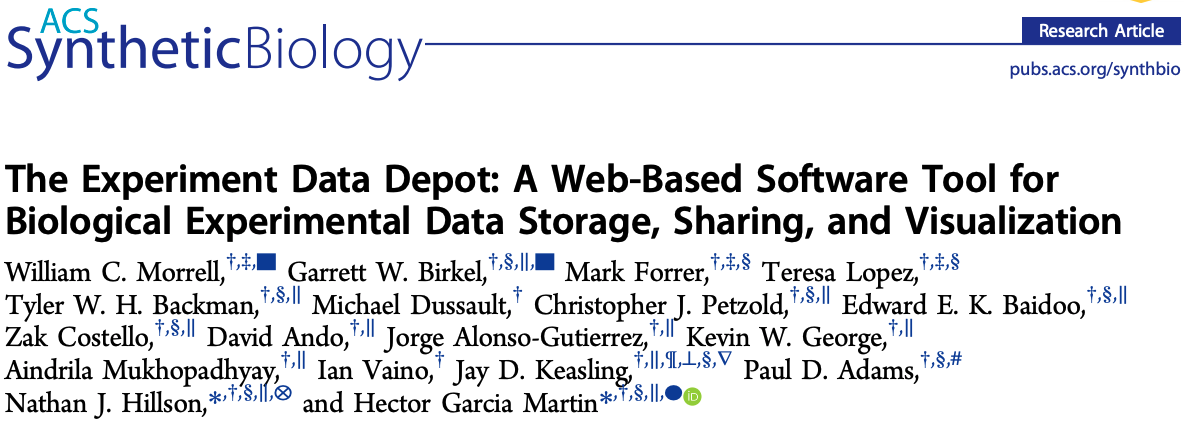What is EDD?¶
The Experiment Data Depot (EDD) is an interactive online tool that serves as a standardized repository of experimental data. EDD provides a standardized description of experiments: from the strains and plasmids involved, to the protocols used, the experimental design for sampling, and the data extracted.
This tool significantly facilitates the Test and Learn phases in the DBTL cycle. Below, you can find a publication describing EDD, the available EDD services, and tutorials that explain how to get an account and use EDD. You can find some examples of how EDD has been used in the past to facilitate Learn in the DBTL cycle in Radivojević, et al (2020), Zhang, et al (2020), and Roy, et al(2021).
Available EDD Sites¶
There are several EDD sites (a.k.a. services, or instances) available. The “public-” prefix sites are open for signup to the general public. These contain published datasets affiliated with the projects running the sites, the Agile BioFoundry (ABF) and Joint BioEnergy Institute (JBEI). The other sites are only available to collaborators having affiliate or employee status with Berkeley Lab (LBL), and active membership in the affiliated projects (ABF or JBEI). Ask your PI which site you should be using.
Accessing EDD Sites¶
If you are a Berkeley Lab employee or affiliate, you can log into any of the sites using your LBL LDAP credentials. Non-LBL collaborators within the ABF or JBEI programs should contact Nathan Hillson to get LBL affiliate status to use EDD.
External collaborators should self-register to the “public-” site for the program sponsoring the research, e.g. using a non-LBL account. Self-registration is only allowed in the “public-” instances.
Using EDD¶
Find information on using EDD under the User Guide menu, including Tutorials and Frequently Asked Questions.
Create your own EDD Site¶
The EDD is available under a BSD 3-Clause License and is actively developed. Find information on deploying your own EDD Site under the Admin Guide menu. Get the full source to EDD from the GitHub repo.
Developing EDD¶
For running EDD in development, check the Development menu. See details on development environment setup, and our Contributing Guidelines. For a quick start, after cloning the repository, run:
[user@host]$ ./bin/dev_quickstart.sh
[user@host]$ ./bin/dev_build.sh
[user@host]$ docker compose up -d
docker compose and docker-compose
The Docker Compose project has transitioned from a Python-based package to
a plugin to Docker. The older, Python command is docker-compose. This
documentation assumes use of the newer / better / faster Compose plugin
using docker compose. This is installed by default on Docker Desktop, and
can be installed on Linux servers without Docker Desktop.
This set of commands does a few things. First, it generates some configuration appropriate for a development version of EDD in the quickstart script; this only needs to run once. Next, the build script creates container images with all the dependencies for EDD. Finally, the last command launches Docker containers for all EDD services. This should start a deployment of EDD accessible only on your computer, via the URL edd.lvh.me.